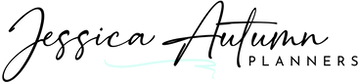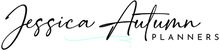VIDEO TUTORIALS
Digital planning can come with a slight learning curve. These digital planning video tutorials are the best way to make the transition from paper to digital a breeze!
Make sure to follow me on any of my social media channels for more digital planning tips and inspiration as well as plan with me videos, updates, and more!
Step 1: Choose Your Note Taking App
After you've downloaded our digital planners onto your device, you will need a PDF annotation app. Choose from the list below to make sure you find the right app for your personal device.
APPLE DEVICES
GoodNotes 6
Noteshelf
Notability
Zoomnotes
Xodo
ANDROID DEVICES
GoodNotes 6
Noteshelf
Penly
Xodo
MICROSOFT DEVICES
GoodNotes 6
Xodo
Step 2: Import Your Digital Planner Into The App
Learn How To Use Your Planner In Goodnotes
Learn How To Use Your Planner In Noteshelf
Using The Digital Stickers
Other Video Tutorials By Device and App