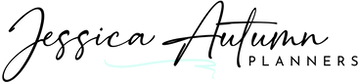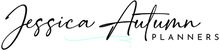Top Digital Planning Tools and Apps
Everyone has their own preference on what digital planning tools and apps they use. There are so many variables into making that decision from the device you're using to personal interests.
It can get a little overwhelming when you first start digital planning since you have no idea where to begin! That's why I put together this article.
Read on to find out my favorite digital planning tools and apps plus many favorites of my customers!
Digital Planning Tools
The tools you will use will depend on what operating system you prefer. Below we're going to discuss the top tools for iOS, Android, and Microsoft.
iOS (Apple)
iPad Pro 12.9
The iPad Pro 12.9 is my favorite iPad model. I love the larger screen for digital planning! But some people prefer a smaller screen so it easily fits in their smaller purse. In that case, I recommend the iPad Air.
Apple Pencil
If you're digital planning on an iPad than an Apple Pencil is a must. There are some differences in the 1st and 2nd generation pencils, but the biggest one to note is that the 1st generation pencil doesn't work with newer devices and the 2nd generation pencil doesn't work with older devices.
Make sure to check and see which generation pencil is compatible with your particular device before purchasing.
Magic Keyboard
This isn't a necessity for digital planning but it's AMAZING! I really like mine because I work from home and it's easier to bring my iPad with me when I'm out and about rather than bringing my laptop since it's smaller.
Paperlike Screen Protector
Switching from paper to digital planning can feel very foreign. That's one reason why many digital planners resemble paper planners (not all do)... to help the user feel more "at home".
A screen protector that adds friction and resistance to the screen is a great way to give your iPad a paper like feel. The Paperlike brand is a great choice for screen protectors.
iPad Stand
An iPad/tablet stand is a great way to avoid "tech neck" which happens from looking down at your device too much. This stand is a great choice!
Pencil Grips
Pencil grips are fun and also minimize hand fatigue during long periods of writing. I have the one below and really like how comfortable in feels in my hand.
Pencil Holder
Now why this one certainly isn't a necessity, it just looks awesome on your desk! Done using your pencil and struggle with losing it? A pencil holder will be your BFF!
Android
Samsung S7+
While I'm not personally an Android user as I'm an Apple lover, this S7 and other "S" models are very popular in the digital planning community!
S Pen Pro
Just like the Apple Pencil is a must for Apple users, the S Pen Pro was created to easily connect to all of your Galaxy devices.
Adonit Dash
Another great options for Android users and even Apple users is the Adonit Dash. It's a great capacitive stylus that is very versatile.
Microsoft
Microsoft Surface Pro
If you're wanting to use a Microsoft device, then the Microsoft Surface Pro is a great option and many people enjoy digital planning with this device.
Metapen Stylus Pen
This stylus is one of the highest rated pens for a Microsoft Surface Pro and even has a 75 day battery life!
Digital Planning Apps
| NOTE-TAKING APPS | DIGITAL PLANNING ON IPAD | DIGITAL PLANNING ON ANDROID | DIGITAL PLANNING ON MICROSOFT |
| GoodNotes 6 | ✔️ | ✔️ | ✔️ |
| Noteshelf | ✔️ | ✔️ | ❌ |
| Notability | ✔️ | ❌ | ❌ |
| Penly | ❌ | ✔️ | ❌ |
| Xodo | ✔️ | ✔️ | ✔️ |
| ZoomNotes | ✔️ | ❌ | ❌ |
Now that you have your digital planning tools and app, it's time to get your digital planner!
You can sign up for my Digital Planning Freebie Vault below to get access to our free digital planner along with some super cute accessories!
Sign Up For The Freebie Vault!
However, if you're ready to fully organize every aspect of your life right away, I recommend checking out our blog post 5 Best Digital Planners To Increase Your Productivity!